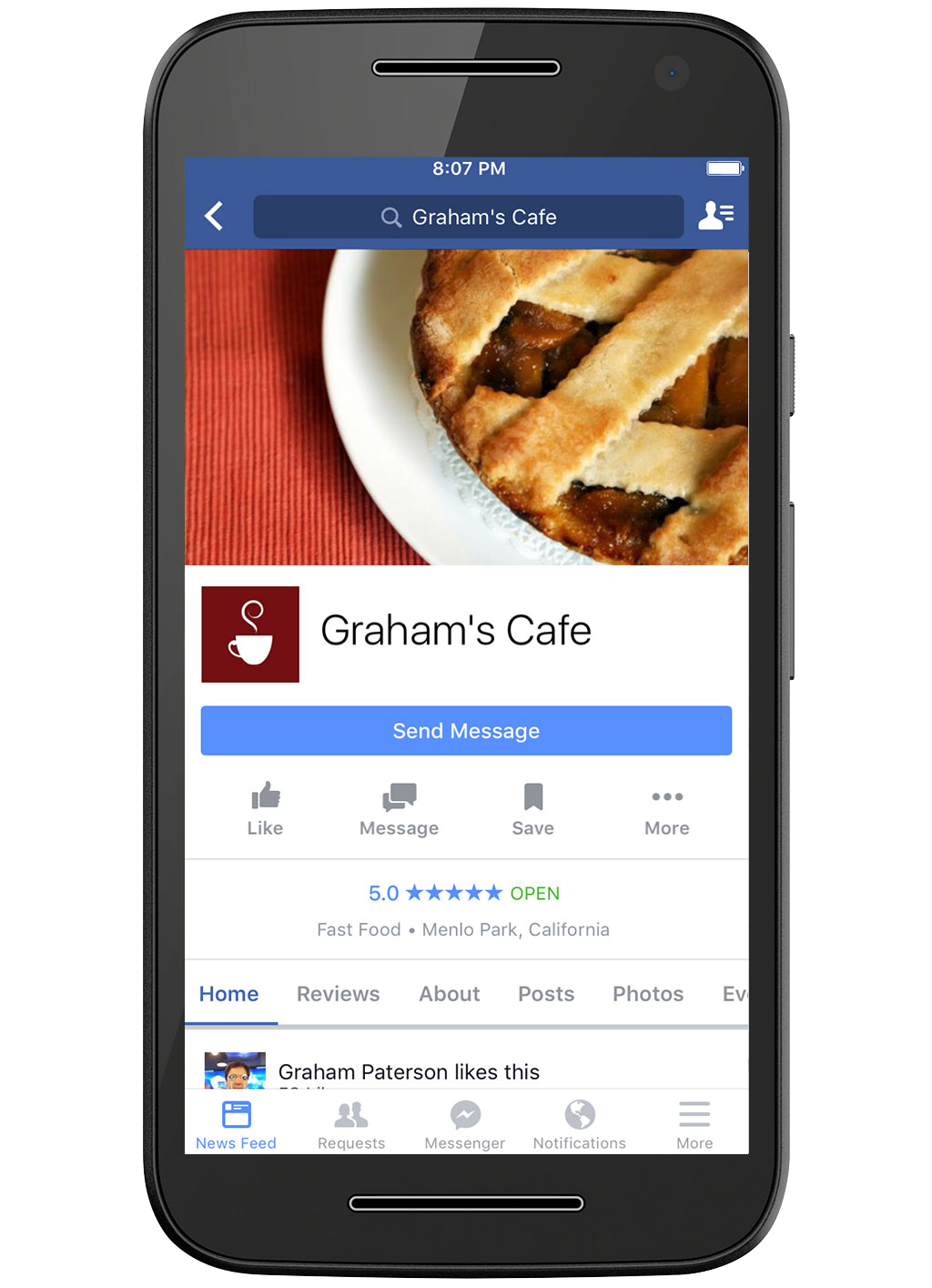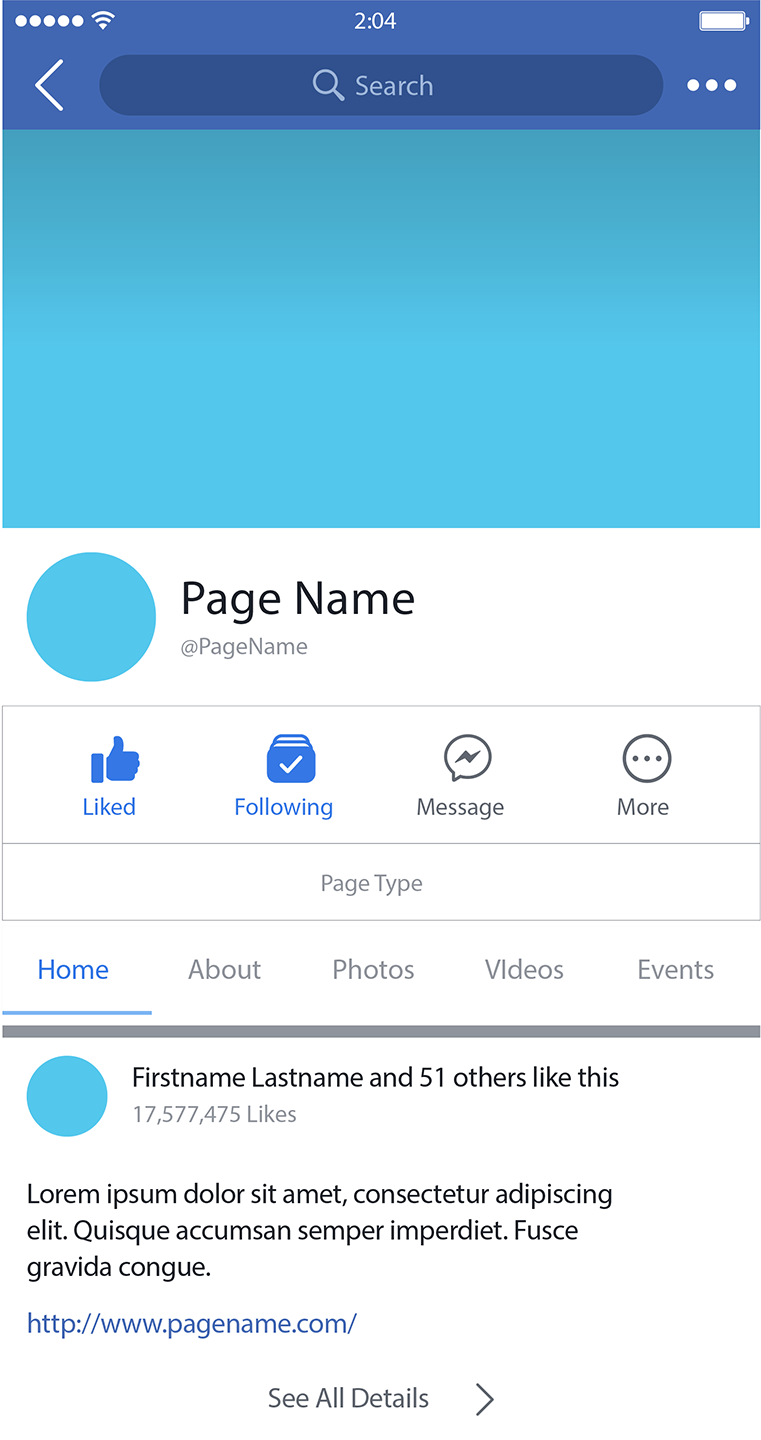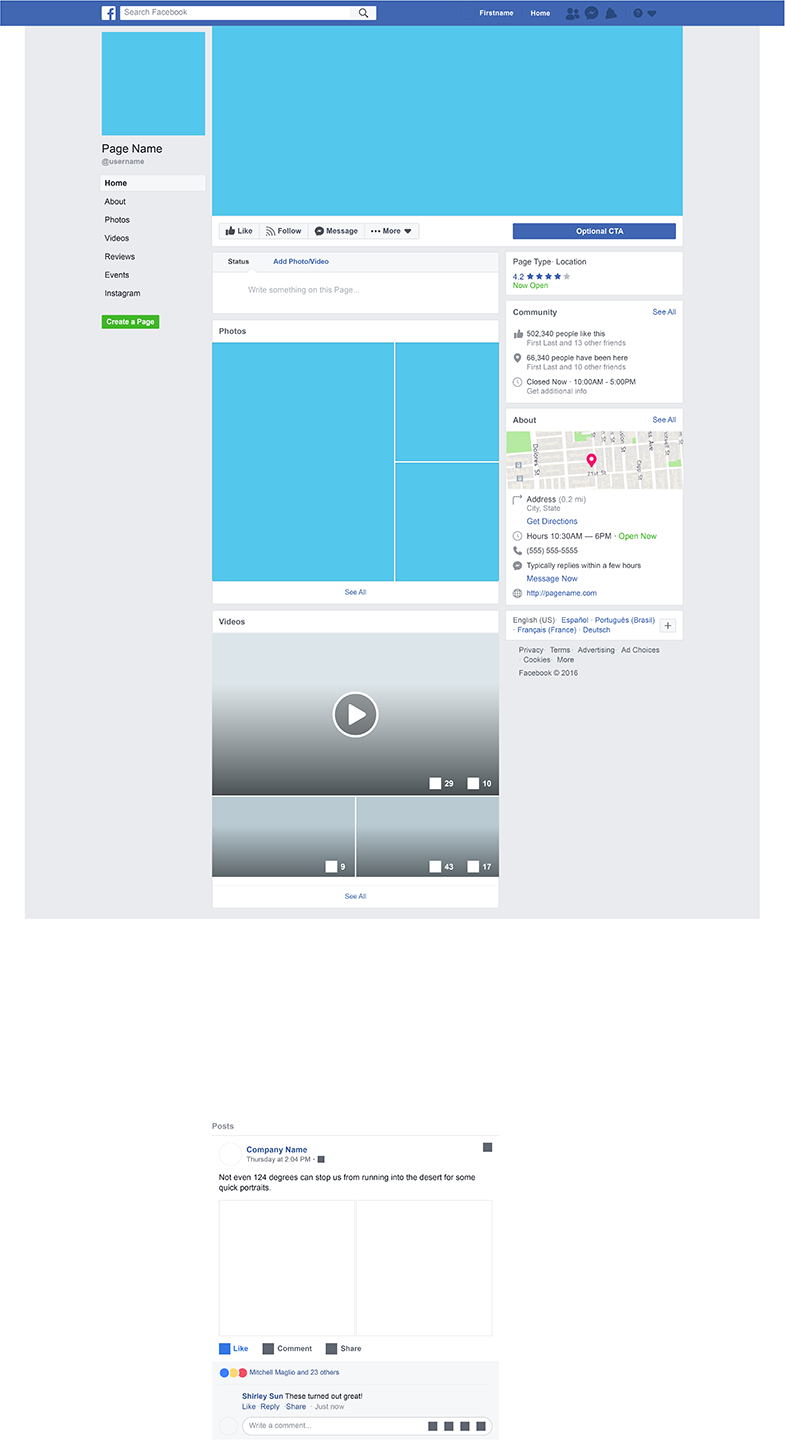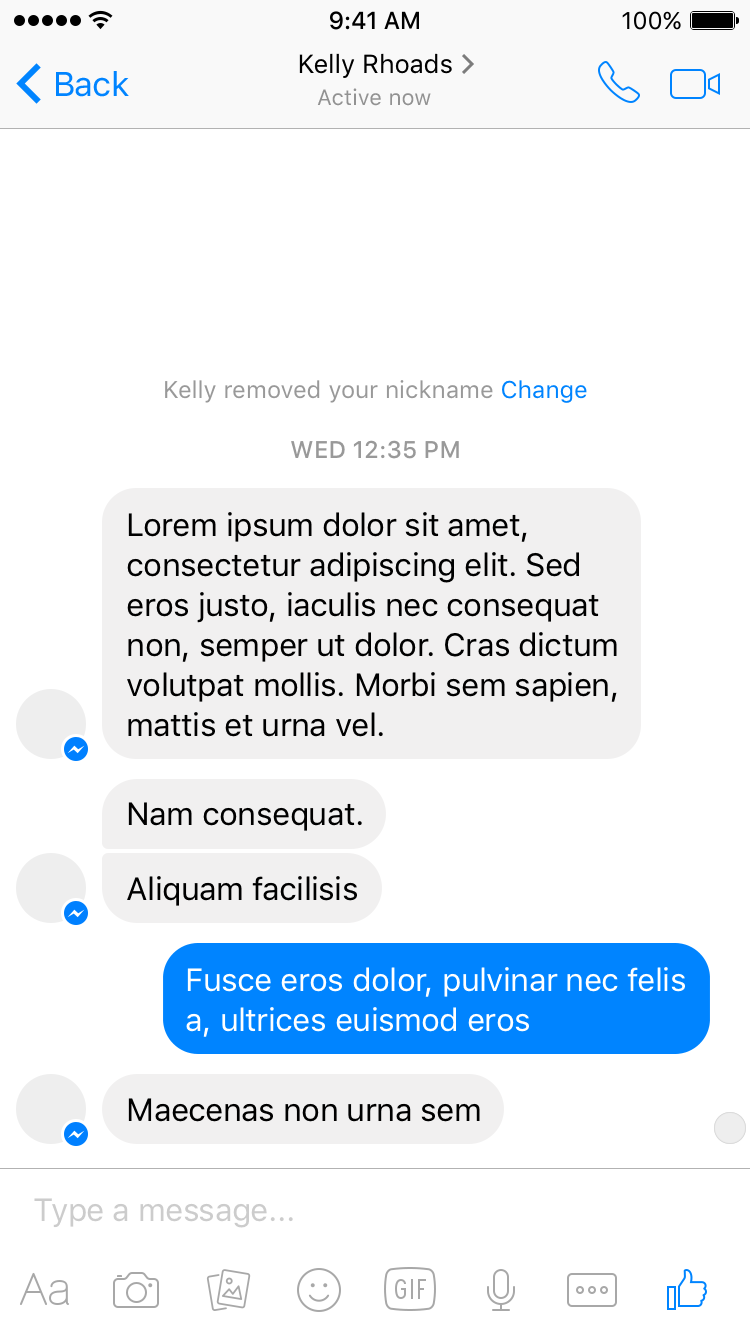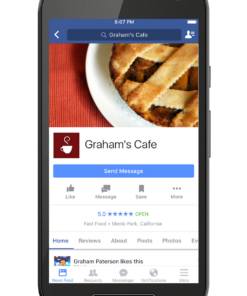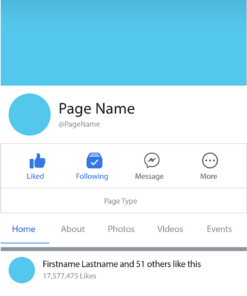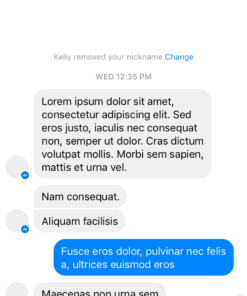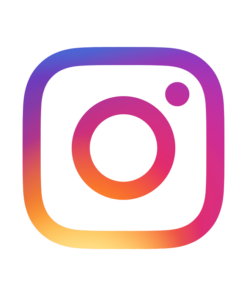Facebook Business Page Setup
$129.00
You’re probably aware that you need a Facebook Page for your business, but may not have the time to invest in getting it looking professional. Here’s the bottom line with social network profiles and pages – they are all positive factors that contribute to your search engine ranking, so the more you have, the better you show up on Google Search.